Blog
Welcome to the Cloud Accountants blog. You can expect regular updates about working in the Cloud, how to get the most out of Xero... or whatever...

Vehicle Split when reconciling transactions in Xero
By Emma Laing | April 23, 2013
You can work out the business use of your vehicle by keeping a logbook for at least 90 consecutive days. After 90 days you can work out the average proportion of business to private use of your vehicle and claim this back for tax purposes. Once you have done a log book for your vehicle usage you will then need to code your motor vehicle transactions accordingly. Let’s say your vehicle split is 80% business and 20% personal which means that 80% will go to motor vehicle expenses and 20% will... Read more
Expense Claim process for Home Office expenses
By Emma Laing | April 16, 2013
Where a business is operated from home there is the ability to claim as a tax deduction the expenses which relate to the proportion of the home used for business purposes. For example, if a bedroom is set aside as an office for your business and the area of this room is 10% of the home, then this proportion of the expenses is a business expense. In this situation 10% of the home office expenses would be deductible for tax purposes. Compile your home office expenses e.g Power, Telephone... Read more
How to add a condition to an existing bank rule
By Emma Laing | April 9, 2013
Once the Bank Rule is set up, you still need to add new places you visit as a ‘condition’ to the existing bank rule you have already set up. Go to Manage Account on your dashboard and click Bank Rules Go into existing bank rule that you want to add a condition to e.g Entertainment Rules Enter in any new places you want to add under the Spend Money rule In the 1st column you will select ‘payee’ and in the 2nd column select ‘contains’ and then in the 3rd column type in the name of... Read more
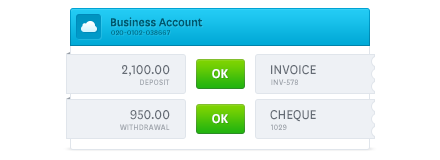
How to add a Bank Rule in Xero
By Emma Laing | April 2, 2013
If you deal with cash transactions or don’t enter all transactions in Xero before you import bank statements, set up bank rules: a quicker and easier way to reconcile imported bank statements. With bank rules you define the conditions for each rule to match with your imported statement lines. After you import a bank statement and go to reconcile your account, your rules run. Check out the link below for a video that covers Bank Rules. Go to Manage Account on your dashboard and click... Read more

How to reconcile and split entertainment 50/50 in Xero
By Emma Laing | March 26, 2013
The majority of our clients entertain their own clients and they can deduct this as an entertainment expense. But it is not fully deductible and needs to be split 50/50 between ‘entertainment’ and ‘entertainment non-deductible.’ By setting up an entertainment rule, this makes reconciling these transactions easy and fast. Click ‘add details’ on the right of the screen next to the transaction you are wanting to reconcile On the first line under Description type in what it was e.g... Read more
